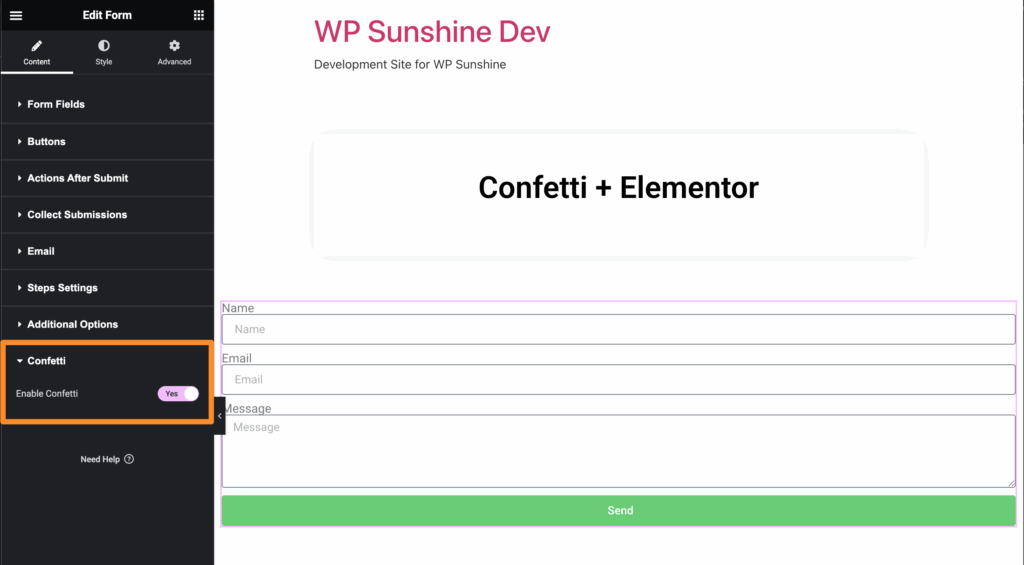How to add confetti to Elementor Forms
- Insert an Elementor Form Widget onto your page
- Find the “Confetti” option section
- Enable Confetti
This will use your main confetti settings to show the confetti effect when a user successfully submits the form.
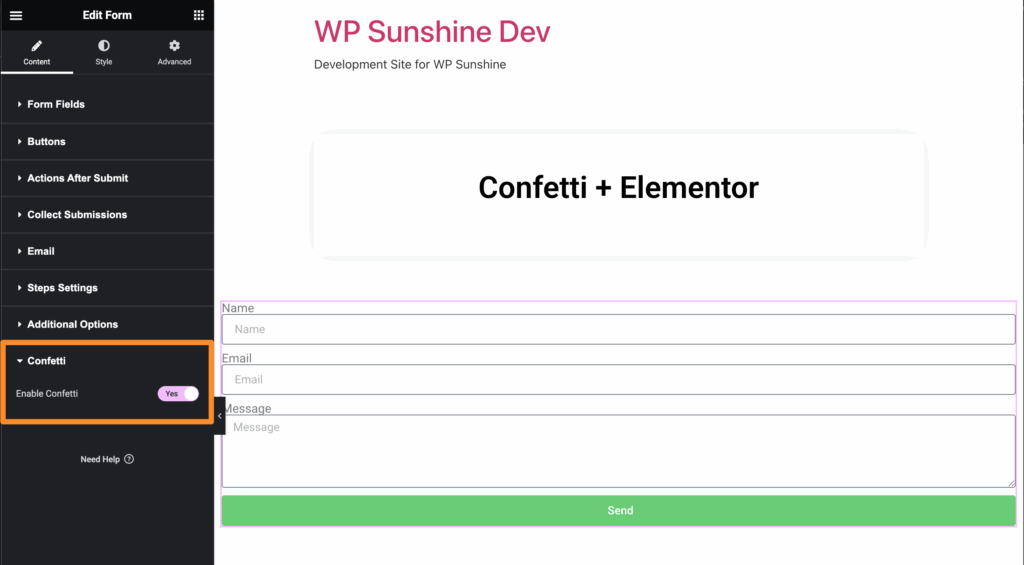
This will use your main confetti settings to show the confetti effect when a user successfully submits the form.