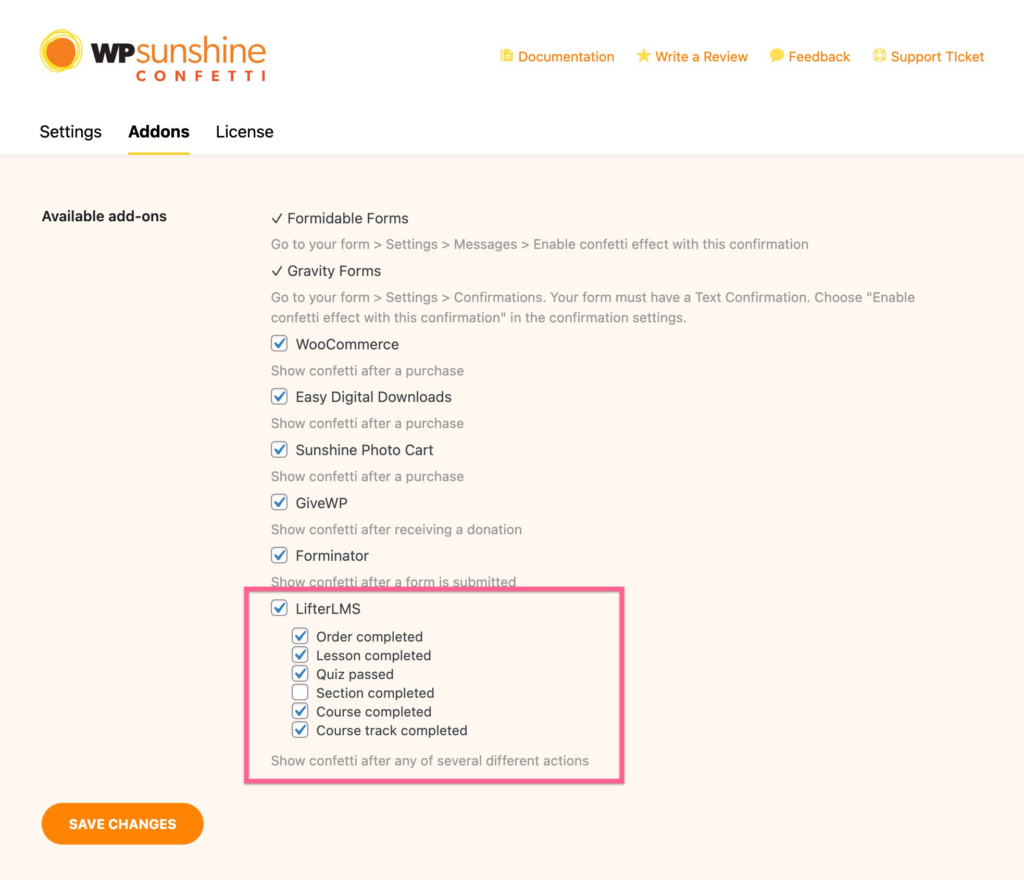How to add confetti to LifterLMS
LifterLMS has many places you may want to celebrate with your users which confetti can be shown:
- After order/purchase
- After a lesson is completed
- After a quiz is passed
- After a section is completed
- After a course is completed
- After a course track is completed
In your WordPress admin, go to Settings > Confetti > Addons. Check the option for LifterLMS and then which areas within LifterLMS you would like confetti to appear.