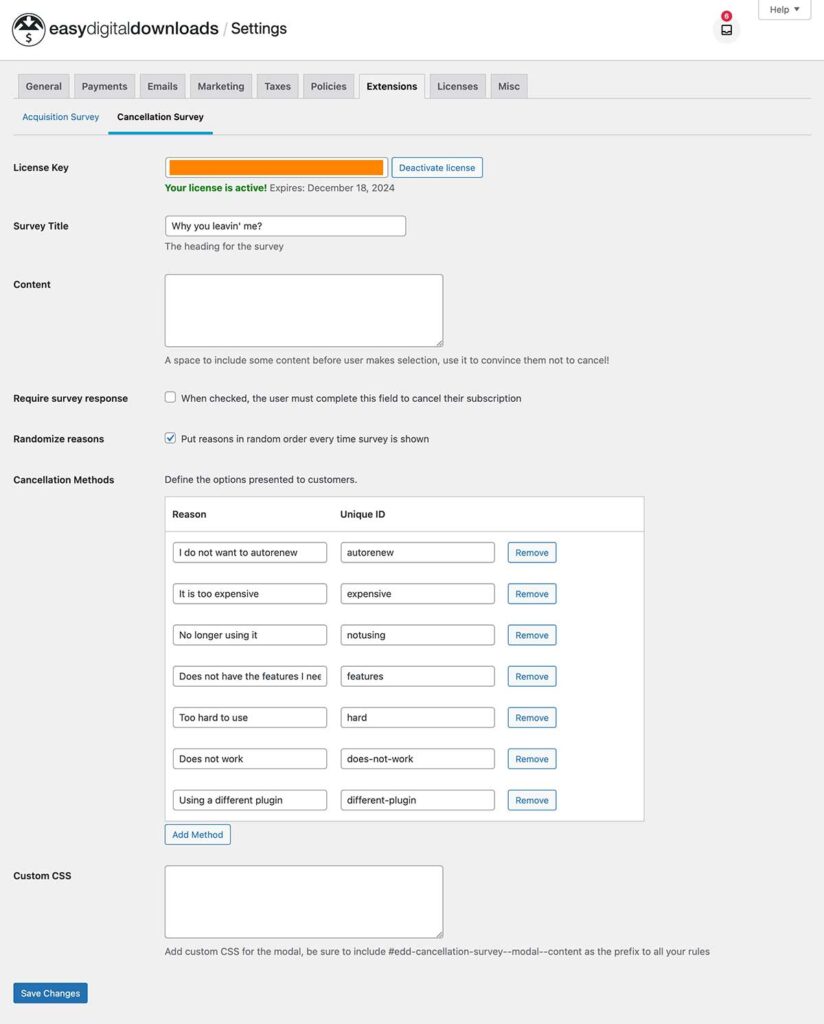Setting up EDD Cancellation Survey
When installed, EDD Cancellation Survey will setup some default options for your survey and be active on your site.
To edit the options, go to Downloads > Settings > Extensions > Cancellation Survey
On this page you will be given options to customize the survey form:
- Title of the survey
- Content – Additional information you can choose to include to show customer when survey popup is shown
- Available options for customers to select
- Require a response (otherwise customers will be able to skip it)
- Randomize the options (recommended for best results)
- Cancellation reasons to select
- Custom CSS (to customize the form and is loaded only when survey is shown)